Hello friends,
🙌 Many thanks for reading The Quest, your weekly round-up of tips and insights to help you design and lead exceptional online sessions that your group members will love.❤️
If you were forwarded this email, subscribe and receive The Quest in your inbox every Monday👇
Let’s dive right in!
✋ Hands up if this sounds familiar:
You’re preparing an online presentation. You’ve got loads of great content you want to share with your audience. You prepare your talking points and a killer slide deck. You want to provide as much value to your audience as possible. So you whizz through bullet points, graphs, and frameworks.
The problem is that delivering more content doesn’t equal more value.
Too much content can overwhelm your audience members. Especially online. Overwhelm leads to exhaustion. And it makes it nearly impossible for your group members to absorb the great material you shared in your presentation.
There is another way.
Here’s the good news. You can deliver great content AND make it interactive. This week I want to share 5 easy tips that will help you deliver valuable content in an interactive way.
Here are the 5 techniques👇
1/ Survey the group
Start by making your presentation relevant to your audience. One way to do this is to “live survey” your audience at the start of your session. Then narrate the responses and use the results to segue into the start of your presentation. You can refer back to the survey results throughout your presentation. Here’s how I surveyed a group for a recent presentation on “Creating Connection”👇
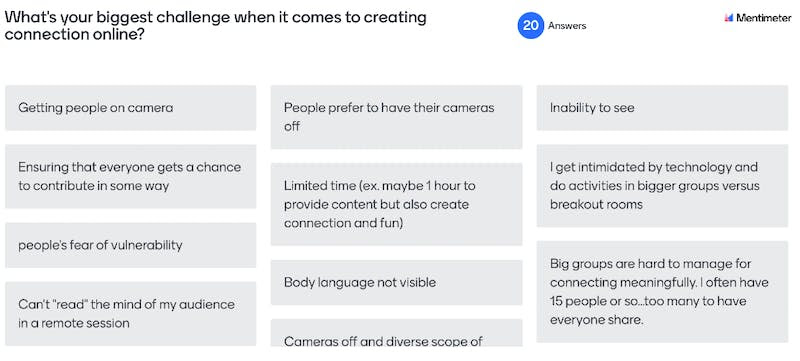
2/ “Bitesize” your talking pieces
Our attention spans online are short. That makes it hard to listen to any presenter monologuing for long periods of time. That’s why you want to limit your talking to 3-5 mins max like this👇
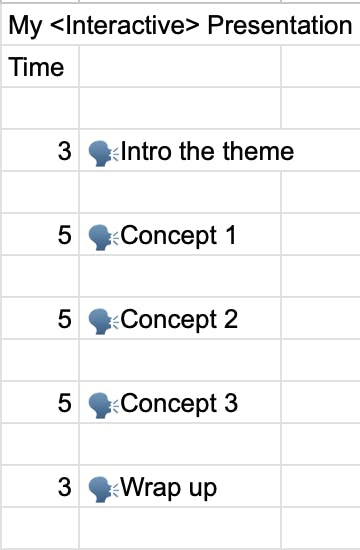
3/ Design for interaction
By bitesizing your talking time you are opening up windows for interaction. The key here is to vary your interactions. You can switch between interactive methods like this👇
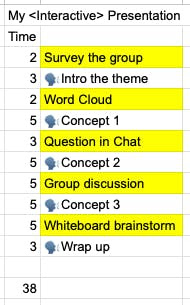
4/ Cut your content
Increasing interaction means that you will need to cut your content. Ask yourself – what needs to be in the presentation and what could you share in a PDF after your presentation? You’ll be surprised how much content can be trimmed.

5/ Close with a prompt
Most people end their presentations by thanking the audience and hitting “end meeting”. The problem is that you miss the opportunity to help your audience capture insights and ideas. Instead, try ending with a closing prompt in the chat. Narrate responses. And then thank your audience. Here’s my go-to closing question for presentations👇
✅One insight you gained from this session
How do you make your online presentations more interactive? Hit reply and let me know.
💌 Thanks for reading The Quest
I always love hearing your feedback and suggestions. Just hit reply to share your thoughts and ideas.
If you were forwarded this email, you can subscribe to The Quest 👉 here.
If you enjoy The Quest, I’d appreciate it if you shared it with anyone you think might like it.
Creatively yours,

Whenever you are ready there are 2 more ways I can help you:
👉Custom coaching & team training. Book a free 15-minute zero-commitment call with me to see how I can support you and your team.
👉5-week Live Online Course. The Breakthrough Facilitation course gives you tools, personalized feedback, and a proven framework for designing and leading high-engagement live sessions.